
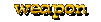

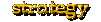

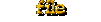


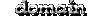

|
|
Pale's Place
| |
ip#: [offline]
map: [none]
| |
I
used to have a little workstation on my LAN set up to do nothing
but host Outlaws games around the clock over my cable modem
connection. The host was in there as "PaleHost," doing nothing
but sitting in the lobby and possibly saying "hi" if I
happened to be checking in to make sure everything was still running.
Please note that this is no longer running!
Back when it was, the instructions for joining were as follows:
- Make sure you are running Outlaws version 2.0 or
higher. If you have an older version you will have to
download and install one or two of the
game patches.
- Download the current map (link is above and to the right).
- Extract the map files to your Outlaws directory with a
.zip utility such as Winzip.
- Start Outlaws.
- Pick "Multiplayer" on the main menu.
- The "Multiplayer" screen appears.
Pick "Windows Sockets" under "Drivers" and "Internet TCP/IP"
under "Connection," then click the "Join Game" button.
- The "Configuring Winsock" screen appears. Highlight the
top field and enter the Pale's Place IP address (the string of
4 groups of numbers separated by periods just above the map
link in the top right of this page). Outlaws stores the 10
most recent IP addresses so you may not have to re-enter this
if you join again later just click the correct address on
the list. To tell them apart you can type a short description
after the IP address as long as you leave a space between the
number and the description.
Once you have the IP address entered and highlighted, click
the "Accept" button.
- The "Multiplayer Join" screen appears. You should see
"Pale's Place" appear in the "Choose Game" window. If not,
hit the "Rescan" button again. If nothing comes up in the
window even after pressing "Rescan" several times then either
your connection is very bad or the server is down, and you
will have to try reconnecting later.
- Once you see "Pale's Place" listed you can
click the "Get Info" button to bring up the
"Game Status" window showing the current map title, ping
time, current number of players in the game and the length
of time the game has been running. Click the "Get Info" button
several times to get a range
of pings. Ping times up to 400 are good, 400-600 is okay and
600+ is getting into some serious
lag; if your ping times are
very high you may want to try reconnecting at a later time.
If the pings look okay click the "Join Game" button.
- You will find yourself in the game Lobby where you can
see the other players, select your multiplayer character
and follow along with the text log
of the current action. It's usually considered good etiquette
to greet the other players before entering the game. If nobody's
there at the moment ("PaleHost" doesn't count, he's just the
computer host) try again later, or wait a couple minutes to
see if anyone drops in. From there you're on your own!
Pale's Place system details:
- Pentium 120 with 32 MB DRAM, Win95 OSR 2.1
- cable modem internet connection
- Outlaws 2.01, "no CD" crack, sound disabled
|
|

